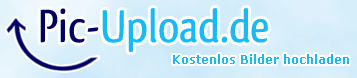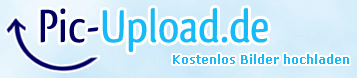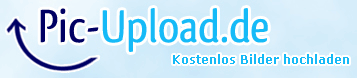Hi Repetier, I have ruined a couple of print with communication error. They happen in different place on same print.I already have checksum error but when I have uploaded the new firmware they were gone. Now its not only a comms errors, it does the same things if I unplug the usb in the middle of a print. Can you help ?
Here is the log:
14:23:14.747 : Printing layer 37 of 222
14:24:38.873 : Printing layer 38 of 222
14:26:00.672 : Printing layer 39 of 222
14:27:23.695 : Printing layer 40 of 222
14:28:20.572 : M20
14:28:22.691 : M20
14:28:22.691 : start
14:28:22.691 : Info:PowerUp
14:28:22.691 : Detected EEPROM version:18
14:28:22.691 : Info:Autoleveling enabled
14:28:22.691 : Transformation matrix: 0.999962 0.000000 0.008662 0.000035 0.999992 -0.004084 -0.008662 0.004084 0.999954
14:28:23.841 : zDistortionCorrection:1
14:28:23.842 : Free RAM:78368
14:28:23.842 : Autoretract:0
14:28:23.842 : X:0.00 Y:0.00 Z:0.000 E:0.0000
14:28:23.842 : SelectExtruder:0
14:28:23.843 : Cap:PROGRESS:1
14:28:23.843 : M155 S1
14:28:23.843 : Cap:AUTOREPORT_TEMP:1
14:28:23.843 : Cap:EEPROM:1
14:28:23.844 : Cap:AUTOLEVEL:1
14:28:23.844 : Cap:Z_PROBE:1
14:28:23.844 : Cap:SOFTWARE_POWER:1
14:28:23.844 : Cap:TOGGLE_LIGHTS:0
14:28:23.844 : Cap:PAUSESTOP:1
14:28:23.844 : Cap:PREHEAT:1
14:28:23.844 : Printed filament:366.71m Printing time:10 days 14 hours 4 min
14:28:23.844 : PrinterMode:FFF
14:28:23.844 : Error:Checksum required when switching back to ASCII protocol.
14:28:23.844 : Resend:3
14:28:23.844 : Resend after 4350885ms
14:28:23.845 : Info:No case lights
14:28:23.845 : X:10.00 Y:10.00 Z:0.000 E:0.0000
14:28:23.845 : DebugLevel:6
14:28:23.845 : Config:Baudrate:250000
14:28:23.845 : Config:InputBuffer:127
14:28:23.845 : Config:NumExtruder:4
14:28:23.845 : Config:MixingExtruder:0
14:28:23.845 : Config:HeatedBed:1
14:28:23.845 : Config:SDCard:1
14:28:23.845 : Config:Fan:1
14:28:23.845 : Config:Fan2:0
14:28:23.845 : Config:LCD:1
14:28:23.845 : Config:SoftwarePowerSwitch:1
14:28:23.845 : Config:XHomeDir:-1
14:28:23.845 : Config:YHomeDir:-1
14:28:23.845 : Config:ZHomeDir:1
14:28:23.845 : Config:XHomePos:0.00
14:28:23.846 : Config:YHomePos:0.00
14:28:23.846 : Config:ZHomePos:185.106
14:28:23.846 : Config:SupportG10G11:1
14:28:23.846 : Config:SupportLocalFilamentchange:1
14:28:23.846 : Config:CaseLights:0
14:28:23.846 : Config:ZProbe:1
14:28:23.846 : Config:Autolevel:1
14:28:23.846 : Config:EEPROM:1
14:28:23.846 : Config:PrintlineCache:16
14:28:23.846 : Config:JerkXY:20.00
14:28:23.846 : Config:KeepAliveInterval:2000
14:28:23.846 : Config:RetractionLength:1.00
14:28:23.846 : Config:RetractionLongLength:1.00
14:28:23.846 : Config:RetractionSpeed:40.00
14:28:23.846 : Config:RetractionZLift:0.00
14:28:23.846 : Config:RetractionUndoExtraLength:0.00
14:28:23.846 : Config:RetractionUndoExtraLongLength:0.00
14:28:23.846 : Config:RetractionUndoSpeed:20.00
14:28:23.846 : Config:XMin:0.00
14:28:23.846 : Config:YMin:0.00
14:28:23.846 : Config:ZMin:0.00
14:28:23.846 : Config:XMax:200.00
14:28:23.846 : Config:YMax:200.00
14:28:23.846 : Config:ZMax:185.11
14:28:23.846 : Config:XSize:200.00
14:28:23.846 : Config:YSize:200.00
14:28:23.846 : Config:ZSize:185.11
14:28:23.846 : Config:XPrintAccel:100.00
14:28:23.846 : Config:YPrintAccel:100.00
14:28:23.846 : Config:ZPrintAccel:100.00
14:28:23.846 : Config:XTravelAccel:100.00
14:28:23.846 : Config:YTravelAccel:100.00
14:28:23.846 : Config:ZTravelAccel:100.00
14:28:23.846 : Config:PrinterType:Delta
14:28:23.847 : Config:MaxBedTemp:120
14:28:23.847 : Config:Extr.1:Jerk:20.00
14:28:23.847 : Config:Extr.1:MaxSpeed:50.00
14:28:23.847 : Config:Extr.1:Acceleration:5000.00
14:28:23.847 : Config:Extr.1:Diameter:0.00
14:28:23.847 : Config:Extr.1:MaxTemp:275
14:28:23.847 : Config:Extr.2:Jerk:20.00
14:28:23.847 : Config:Extr.2:MaxSpeed:50.00
14:28:23.847 : Config:Extr.2:Acceleration:5000.00
14:28:23.847 : Config:Extr.2:Diameter:0.00
14:28:23.847 : Config:Extr.2:MaxTemp:275
14:28:23.847 : Config:Extr.3:Jerk:20.00
14:28:23.847 : Config:Extr.3:MaxSpeed:50.00
14:28:23.847 : Config:Extr.3:Acceleration:5000.00
14:28:23.847 : Config:Extr.3:Diameter:0.00
14:28:23.847 : Config:Extr.3:MaxTemp:275
14:28:23.847 : Config:Extr.4:Jerk:20.00
14:28:23.847 : Config:Extr.4:MaxSpeed:50.00
14:28:23.847 : Config:Extr.4:Acceleration:5000.00
14:28:23.847 : Config:Extr.4:Diameter:0.00
14:28:23.847 : Config:Extr.4:MaxTemp:275
14:28:23.847 : Begin file list
14:28:23.847 : End file list
14:28:33.874 : G28
14:28:34.711 : Info:Autoleveling disabled
14:28:40.097 : SelectExtruder:0
14:28:40.097 : X:0.00 Y:0.00 Z:185.110 E:0.0000
14:28:40.097 : Info:Autoleveling enabled